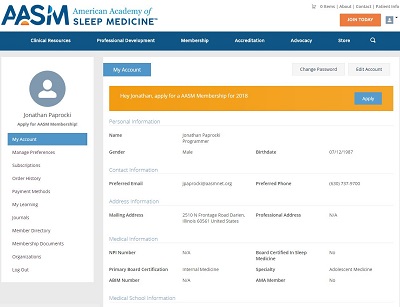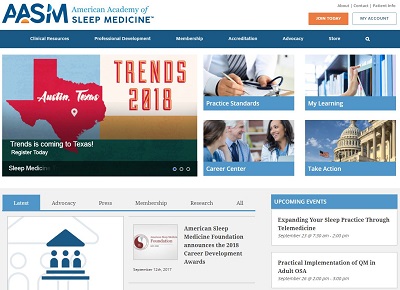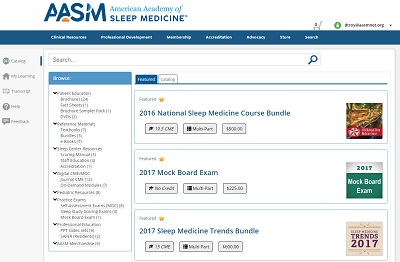The New AASM
Welcome to the new AASM Membership experience. We are thrilled to share our hard work with you. We know there will be changes that you need to adjust to and are happy to answer any questions you may have. If you are looking for brief overviews of sections of the website, please click below to have an interactive walkthrough of a variety of sections. We have also included a variety of Frequently Asked Questions at the bottom of the page, if you don’t find your answer, feel free to contact us with any additional questions.
Membership Portal
Looking for information on how to use the Membership Portal? Utilize this interactive tutorial that takes you through each spot in the new AASM Membership portal. You will be taken to another page but can exit the tutorial at any time.
Website Tour
Take a brief tour of our new website with this interactive guide. While you will be taken away from our site, after you complete the tour, you will automatically be redirected to our webpage so you can navigate. You can also stop the tour at any time and be taken back to aasm.org.
Purchase a Product
Need help finding products in the store, or learning how to make a purchase of the new products? Use this interactive guide to help show you the process of choosing a product and completing a purchase. You will be taken to a separate page to view the tutorial, but redirected back to the store upon completion. You can stop the tutorial at any time.
My Learning and Transcripts
Looking for your credits? Want to find all of your products after purchase? This guide walks you through the steps of how to find your credit claim letters and all of your digital products and purchases. This tutorial will take you to a separate webpage, but redirect you to the AASM store as soon as you complete or end the tutorial.
Navigating through Accredited Facility Account Information
All AASM accredited facilities are managed by one person, but can be accessed by other staff members. This tutorial will help you learn how to navigate your individual account and access accredited facility information.