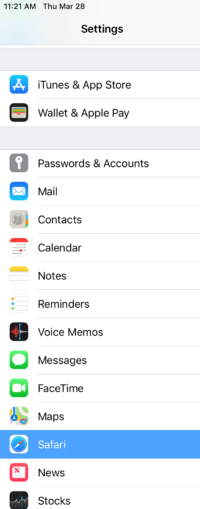Sleep Disruptors Troubleshooting
Known Issue: Unable to view the livestream in full screen in Safari browser on Mac.
In order to view the livestream in full screen on a Mac, please download and install Google Chrome or Mozilla Firefox for Mac.
Known Issue: Getting “Reconnecting” message Questions/Polls plugin in Safari browser.
Example of issue:
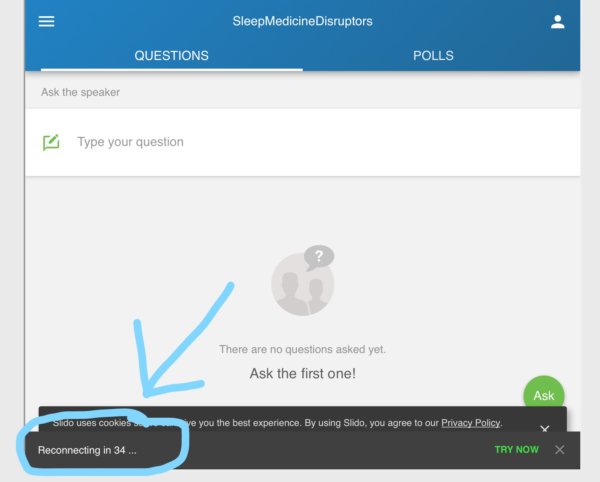
This is a known issue and occurs on the Safari web browser on all Apple devices including iPhones, iPads, and Macs.
Below are 2 methods to resolve this issue.
Method 1: Use the Google Chrome internet browser instead. Use the appropriate link below to download if you do not already have the browser installed.
Method 2
- iPhone, iPad: Disable the “Prevent Cross-Site Tracking” option in the device settings for Safari.
- Go to your Device Settings.

- Scroll down and select “Safari”.

- Find the “Prevent Cross-Site Tracking” option under Privacy & Security and make sure it is turned OFF.

- Refresh the livestream page and the issue should be resolved.
- Go to your Device Settings.
- Macs: Disable the “Prevent cross-site tracking” option in Preferences.
- Go to “Preferences” from the Safari menu.


- Go to the “Privacy” tab and uncheck “Prevent cross-site tracking”.


- Refresh the livestream page and the issue should be resolved.
- Go to “Preferences” from the Safari menu.